Unleashing the true potential of your network requires understanding the intricate world of data transmission. As we strive for faster speeds and seamless connectivity, there is one measurement that often leaves many scratching their heads – megahertz (MHz). But fear not! In this blog post, we will demystify the concept of MHz and its importance in network cables. So grab a cup of coffee, sit back, and get ready to unravel the secrets behind bandwidth and frequency like never before!
Megahertz Defined
Megahertz, or MHz for short, is a unit of measurement that quantifies frequency. It represents one million cycles per second. But what does that mean in the context of network cables? Well, think of it as the speed at which data travels through your cable.
When you hear terms like Cat 5e or Cat 6a cables, they are not just catchy names; they indicate different levels of MHz ratings. These categories define how much bandwidth and speed a cable can handle. The higher the MHz rating, the more data it can transmit at once.
For example, Cat 5e cables typically have an MHz rating of up to 100MHz and are suitable for basic Ethernet connections with speeds up to 1 gigabit per second (Gbps). On the other hand, Cat 6a cables boast an impressive MHz rating of up to 500MHz and can handle speeds up to 10 Gbps.
So why does this matter? Well, imagine trying to cram a massive amount of data through a narrow pipe – it’s going to be slow and congested. Similarly, if your network demands high-speed connectivity for activities such as video streaming or online gaming, investing in cables with higher MHz ratings becomes crucial.
In summary: Megahertz is simply a measure of frequency that determines how quickly your data can flow through network cabling. Choosing the right category based on its corresponding MHz rating ensures optimal performance and meets the specific needs of your network applications.
Cable Category Defined
When it comes to network cables, there are different categories that define their performance and capabilities. These categories range from Cat5e to Cat8, with each category offering varying levels of speed and bandwidth.
Cat5e cables were once the standard in networking, providing speeds up to 1000 Mbps (megabits per second). However, as technology advanced and data demands increased, higher category cables became necessary.
Enter Cat6 cables. With improved shielding and twisted pair construction, Cat6 cables can support speeds up to 10 Gbps (gigabits per second) over short distances. This makes them ideal for high-demand applications such as video streaming or large file transfers.
Moving further up the ladder is Cat6a cable. The “a” stands for augmented, indicating enhanced performance compared to its predecessor. Offering even greater bandwidth capacity at a maximum frequency of 500 MHz, Cat6a is suitable for demanding environments like data centers or enterprise networks.
Finally, we have the latest addition to the lineup: Cat7 and Cat8 cables. These top-of-the-line options offer blazing-fast speeds reaching up to 40 Gbps or even 100 Gbps respectively. They achieve this by utilizing shielded twisted pair construction along with stricter specifications for crosstalk and interference reduction.
In summary, choosing the right cable category depends on your specific needs in terms of speed and bandwidth requirements. Whether you’re a casual user browsing social media or a business relying on uninterrupted connectivity for critical operations, understanding cable categories will help ensure optimal performance in your network infrastructure.
Application Bandwidth Defined
When it comes to data transmission, understanding the concept of application bandwidth is crucial. Application bandwidth refers to the amount of data that can be transmitted within a given time frame. It determines how quickly and efficiently information can be sent over a network.
Different applications require varying levels of bandwidth depending on their needs. For example, streaming high-definition videos or online gaming requires a significant amount of bandwidth to ensure smooth and uninterrupted playback. On the other hand, sending emails or browsing websites typically requires less bandwidth.
Bandwidth is measured in bits per second (bps) or multiples thereof such as kilobits per second (Kbps), megabits per second (Mbps), and even gigabits per second (Gbps). The higher the number, the faster data can be transmitted.
To meet different application requirements, different cables are designed with varying levels of capacity for carrying data. Higher category cables such as Cat 6 or Cat 7 have greater capacity than lower category cables like Cat 5e.
In conclusion, understanding application bandwidth is essential for ensuring optimal performance in various networking scenarios. By choosing the right cable category based on your specific application’s needs, you can maximize efficiency and minimize latency issues during data transmission.
What Does it all Mean?
Understanding the importance of frequency in data transmission can greatly impact the performance and reliability of your network. By demystifying network cable MHz, you now have a clearer understanding of how different frequencies affect your Ethernet cables.
The Megahertz (MHz) rating is an important factor to consider when choosing a cable category for your specific application bandwidth needs. The higher the MHz rating, the greater the potential for faster data transmission speeds and better overall performance.
Cable categories such as Cat5e, Cat6, and Cat6a each have their own maximum MHz ratings that determine their capabilities. It’s crucial to select a cable category that aligns with your desired application bandwidth requirements to ensure optimal performance.
Additionally, considering factors like AWG size and shielding can further enhance signal integrity and reduce interference. This is especially important for applications requiring high-speed data transfer or where reliable connectivity is essential.
Remember that while GHz ratings may sound impressive, they are not currently relevant in most networking scenarios. Most current Ethernet technologies operate within the MHz range.
In conclusion, understanding network cable MHz is vital in ensuring smooth and efficient data transmission within your network infrastructure. So next time you’re shopping for Ethernet cables or evaluating your existing setup, keep this knowledge in mind to make informed decisions and optimize your network’s performance!
And there you have it – demystifying network cable MHz so you can navigate through the jargon-filled world of networking with confidence!